
In this post, we conduct a series of basic experiment with iio_dummy. Here, we will do the following tasks:
- Enable IIO dummy via
nconfig; - Compile IIO dummy module;
- Load and unload
iio_dummymodule; - Look at
/sys/bus/iio/*; - Modify
iio_simple_dummymodule to add channels for a 3-axis compass.
Finally, before you read this post I recommend you to read “Compile In-tree Driver”. In this post, I explain some details about compile, load, unload, and some troubleshoot.
Command summary
Enabling iio_dummy
To compile the iio_dummy, first we have to enable it in the .config file. The picture below shows the steps:
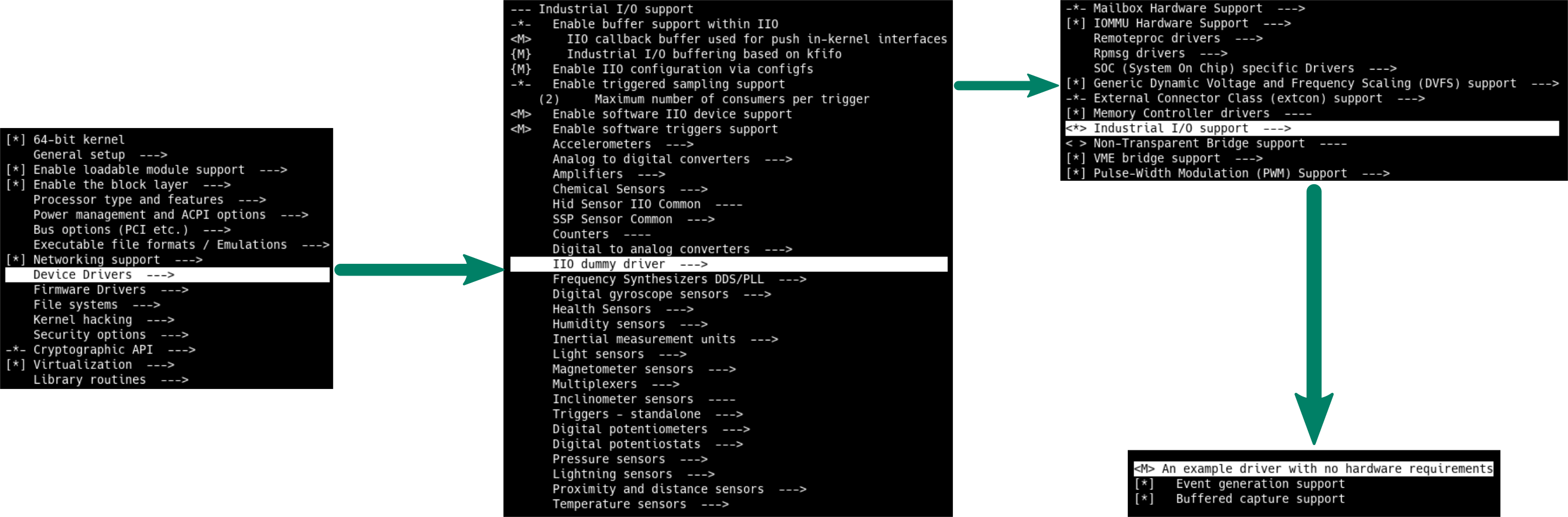
After enabling the module, you can verify if the options are correctly enabled by inspecting the .config file. You should see something similar to this:
...
#
# IIO dummy driver
#
CONFIG_IIO_DUMMY_EVGEN=m
CONFIG_IIO_SIMPLE_DUMMY=m
CONFIG_IIO_SIMPLE_DUMMY_EVENTS=y
CONFIG_IIO_SIMPLE_DUMMY_BUFFER=y
...
Compile, Load, and Unload iio_dummy
To compile, load, and unload the iio_dummy module follow the steps below:
$ make M=driver/iio/dummy
$ sudo make modules_install
$ sudo modprobe iio_dummy
If you want to know the details about the compilation/load/unload or have any problem in this step, then read the post “Compile In-tree Driver” [1]. After the aforementioned steps, you can check the module information as following:
$ modinfo iio_dummy
filename: /lib/modules/4.16.0-rc3-TORVALDS+/kernel/drivers/iio/dummy/iio_dummy.ko.xz
license: GPL v2
description: IIO dummy driver
author: Jonathan Cameron <jic23@kernel.org>
srcversion: B2B5E23A9B1B98D882091B3
depends: industrialio-sw-device,industrialio,iio_dummy_evgen,kfifo_buf
retpoline: Y
name: iio_dummy
vermagic: 4.16.0-rc3-TORVALDS+ SMP preempt mod_unload modversions
Next, for checking if the module is correctly loaded you can use lsmod and grep together. After you execute the command, you should see an output similar to:
$ lsmod | grep iio_dummy
iio_dummy 16384 0
industrialio_sw_device 16384 1 iio_dummy
kfifo_buf 16384 1 iio_dummy
iio_dummy_evgen 16384 1 iio_dummy
industrialio 81920 3 iio_dummy,iio_dummy_evgen,kfifo_buf
Let’s take a look at the /sys/bus/iio/devices/ directory as a final confirmation that everything is right. Try the command below, and verify if your output is similar:
$ ls -l /sys/bus/iio/devices
total 0
lrwxrwxrwx 1 root root 0 Mar 2 15:55 iio_evgen -> ../../../devices/iio_evgen
$ ls -l /sys/bus/iio/devices/iio_evgen/
total 0
--w------- 1 root root 4096 Mar 2 15:56 poke_ev0
--w------- 1 root root 4096 Mar 2 15:56 poke_ev1
--w------- 1 root root 4096 Mar 2 15:56 poke_ev2
--w------- 1 root root 4096 Mar 2 15:56 poke_ev3
--w------- 1 root root 4096 Mar 2 15:56 poke_ev4
--w------- 1 root root 4096 Mar 2 15:56 poke_ev5
--w------- 1 root root 4096 Mar 2 15:56 poke_ev6
--w------- 1 root root 4096 Mar 2 15:56 poke_ev7
--w------- 1 root root 4096 Mar 2 15:56 poke_ev8
--w------- 1 root root 4096 Mar 2 15:56 poke_ev9
drwxr-xr-x 2 root root 0 Mar 2 15:56 power
lrwxrwxrwx 1 root root 0 Mar 2 15:56 subsystem -> ../../bus/iio
-rw-r--r-- 1 root root 4096 Mar 2 15:52 uevent
Finally, at this step, if you want to unload the module just try:
$ sudo modprobe -r iio_dummy
Explore iio_dummy
The configfs
The last step to create your dummy device, is by mounting a configfs filesystem in whatever place you want. I prefer to do it in the /mnt directory, as you can see in the commands below:
$ sudo mkdir /mnt/iio_experiments/
$ sudo mount -t configfs none /mnt/iio_experiments/
If you go through the /mnt/iio_experiments directory, you can observe something similar to:
$ ls /mnt/iio_experiments/
iio pci_ep
$ ls /mnt/iio_experiments/iio/devices/
dummy
How about creating a new device? Simple, just create a new directory inside the dummy directory:
$ sudo mkdir /mnt/iio_experiments/iio/devices/dummy/my_glorious_dummy_device
$ ls /mnt/iio_experiments/iio/devices/dummy/
my_glorious_dummy_device
Inspecting the /sys/bus/iio/devices (again)
How about looking again at the /sys/bus/iio/devices/?
$ ls -l /sys/bus/iio/devices/
total 0
lrwxrwxrwx 1 root root 0 Mar 2 16:07 iio:device0 -> ../../../devices/iio:device0
lrwxrwxrwx 1 root root 0 Mar 2 15:55 iio_evgen -> ../../../devices/iio_evgen
Notice that iio:device0 now appears in the tree. Let’s take a look at it:
$ ls -l /sys/bus/iio/devices/iio:device0/
total 0
drwxr-xr-x 2 root root 0 Mar 2 16:09 buffer
-rw-r--r-- 1 root root 4096 Mar 2 16:09 current_timestamp_clock
-r--r--r-- 1 root root 4096 Mar 2 16:09 dev
drwxr-xr-x 2 root root 0 Mar 2 16:09 events
-rw-r--r-- 1 root root 4096 Mar 2 16:09 in_accel_x_calibbias
-rw-r--r-- 1 root root 4096 Mar 2 16:09 in_accel_x_calibscale
-rw-r--r-- 1 root root 4096 Mar 2 16:09 in_accel_x_raw
-rw-r--r-- 1 root root 4096 Mar 2 16:09 in_activity_running_input
-rw-r--r-- 1 root root 4096 Mar 2 16:09 in_activity_walking_input
-rw-r--r-- 1 root root 4096 Mar 2 16:09 in_sampling_frequency
-rw-r--r-- 1 root root 4096 Mar 2 16:09 in_steps_calibheight
-rw-r--r-- 1 root root 4096 Mar 2 16:09 in_steps_en
-rw-r--r-- 1 root root 4096 Mar 2 16:09 in_steps_input
-rw-r--r-- 1 root root 4096 Mar 2 16:09 in_voltage0_offset
-rw-r--r-- 1 root root 4096 Mar 2 16:09 in_voltage0_raw
-rw-r--r-- 1 root root 4096 Mar 2 16:09 in_voltage0_scale
-rw-r--r-- 1 root root 4096 Mar 2 16:09 in_voltage1-voltage2_raw
-rw-r--r-- 1 root root 4096 Mar 2 16:09 in_voltage3-voltage4_raw
-rw-r--r-- 1 root root 4096 Mar 2 16:09 in_voltage-voltage_scale
-r--r--r-- 1 root root 4096 Mar 2 16:09 name
-rw-r--r-- 1 root root 4096 Mar 2 16:09 out_voltage0_raw
drwxr-xr-x 2 root root 0 Mar 2 16:09 power
drwxr-xr-x 2 root root 0 Mar 2 16:09 scan_elements
lrwxrwxrwx 1 root root 0 Mar 2 16:09 subsystem -> ../../bus/iio
drwxr-xr-x 2 root root 0 Mar 2 16:09 trigger
-rw-r--r-- 1 root root 4096 Mar 2 16:02 uevent
As you can see, there is many attributes and other stuff inside the /sys/bus/iio/devices/iio:device0 directory. Notice, that each attribute has some kind of information, for example:
$ cat /sys/bus/iio/devices/iio:device0/name
my_glorious_dummy_device
$ cat /sys/bus/iio/devices/iio:device0/in_accel_x_raw
34
$ cat /sys/bus/iio/devices/iio:device0/in_voltage0_raw
73
Busy device
During my initial attempts to work with iio_dummy, I always get the following message when I tried to unload the module:
$ sudo modprobe -r iio_dummy
modprobe: FATAL: Module iio_dummy is in use.
I tried many things to solve the problem. In one of my attempts, I used the command rmmod -r iio_dummy and I realized that I put my kernel in an unstable state (I got oops message during the reboot). After some hours trying to figure out, I realized the problem is related to the my_glorious_dummy_device directory previously created. To solve this problem, I just did:
$ sudo rmdir /mnt/iio_experiments/iio/devices/dummy/my_glorious_dummy_device/
$ sudo modprobe -r iio_dummy
Adding Channels for a 3-axis compass
We are going to modify the simple dummy to add a 3-axis compass channel. I will not detail all the steps because I already dig into the iio_dummy module in the “The iio_dummy Anatomy” post. In case you are a newcomer on IIO subsystem, I strongly recommend you to read the post about iio_dummy anatomy to better understand this section.
For the new channels, we have the following requirements:
- Users should be able to read raw data from each axis;
- Users should be able to read a shared scale;
- Users should be able to access data via a buffer:
- Data is unsigned, resolution is 16 bits, storage is 16 bits.
- Compass doesn’t support events.
Update simple dummy header
Ok, here we go. We want to add three new channels (one per axes), we start by updating the file drivers/iio/dummy/iio_simple_dummy.h. First of all, define a value for the 3 new channels as follows:
#ifndef _IIO_SIMPLE_DUMMY_H_
#define _IIO_SIMPLE_DUMMY_H_
#include <linux/kernel.h>
struct iio_dummy_accel_calibscale;
struct iio_dummy_regs;
#define DUMMY_AXIS_XYZ 3
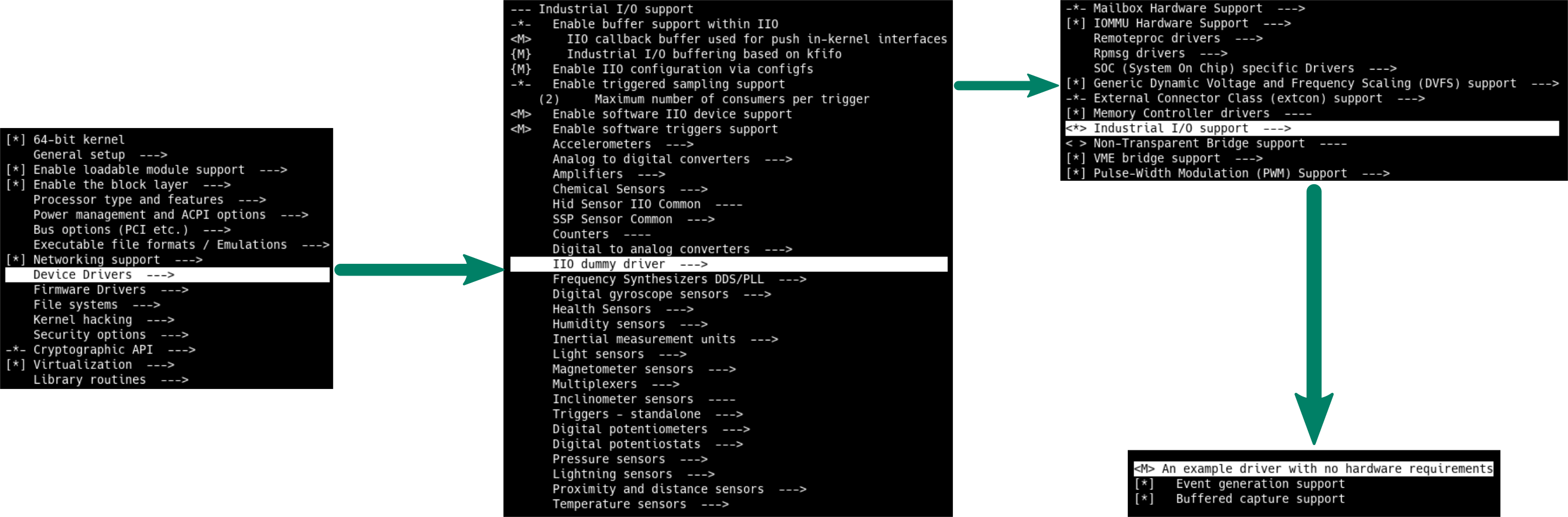
Secondly, update the struct iio_dummy_state to keep the data for the 3 axes. We added u16 buffer_compass[DUMMY_AXIS_XYZ] as the code below illustrates:
struct iio_dummy_state {
int dac_val;
int single_ended_adc_val;
int differential_adc_val[2];
int accel_val;
int accel_calibbias;
int activity_running;
int activity_walking;
const struct iio_dummy_accel_calibscale *accel_calibscale;
struct mutex lock;
struct iio_dummy_regs *regs;
int steps_enabled;
int steps;
int height;
u16 buffer_compass[DUMMY_AXIS_XYZ];
#ifdef CONFIG_IIO_SIMPLE_DUMMY_EVENTS
int event_irq;
int event_val;
bool event_en;
s64 event_timestamp;
#endif /* CONFIG_IIO_SIMPLE_DUMMY_EVENTS */
};
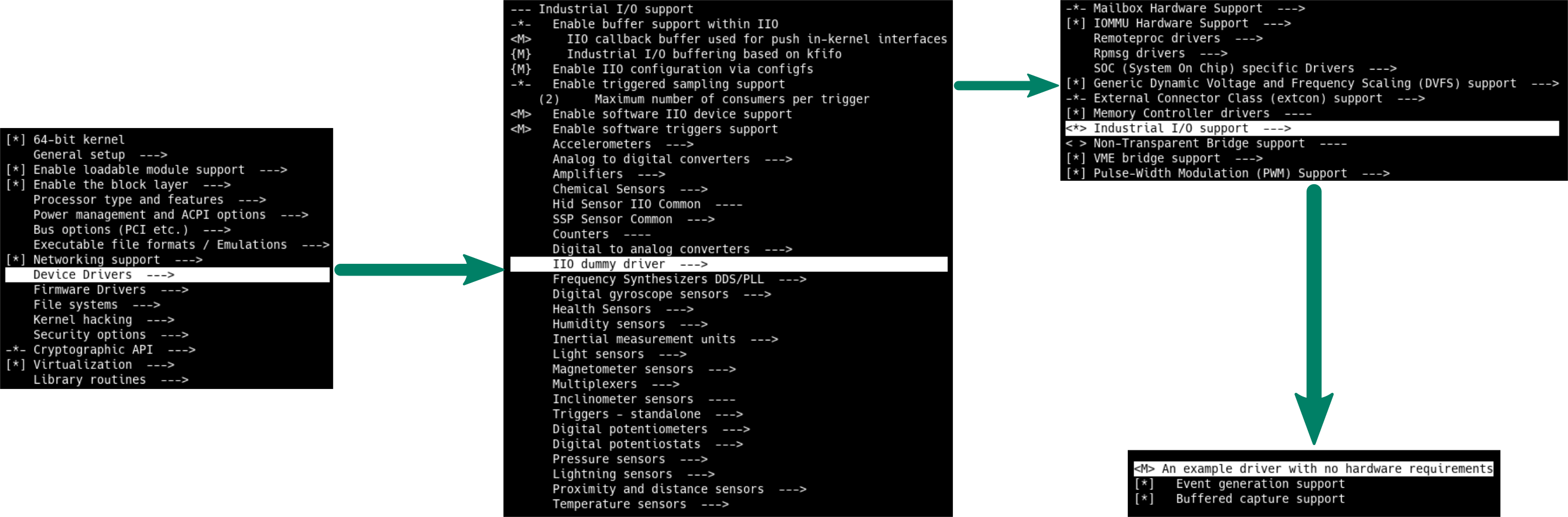
Finally, we have to update iio_simple_dummy_scan_elements to add a new index per channel. We append four new elements in the enum as the code shows:
enum iio_simple_dummy_scan_elements {
DUMMY_INDEX_VOLTAGE_0,
DUMMY_INDEX_DIFFVOLTAGE_1M2,
DUMMY_INDEX_DIFFVOLTAGE_3M4,
DUMMY_INDEX_ACCELX,
DUMMY_INDEX_SOFT_TIMESTAMP,
DUMMY_MAGN_X,
DUMMY_MAGN_Y,
DUMMY_MAGN_Z,
};
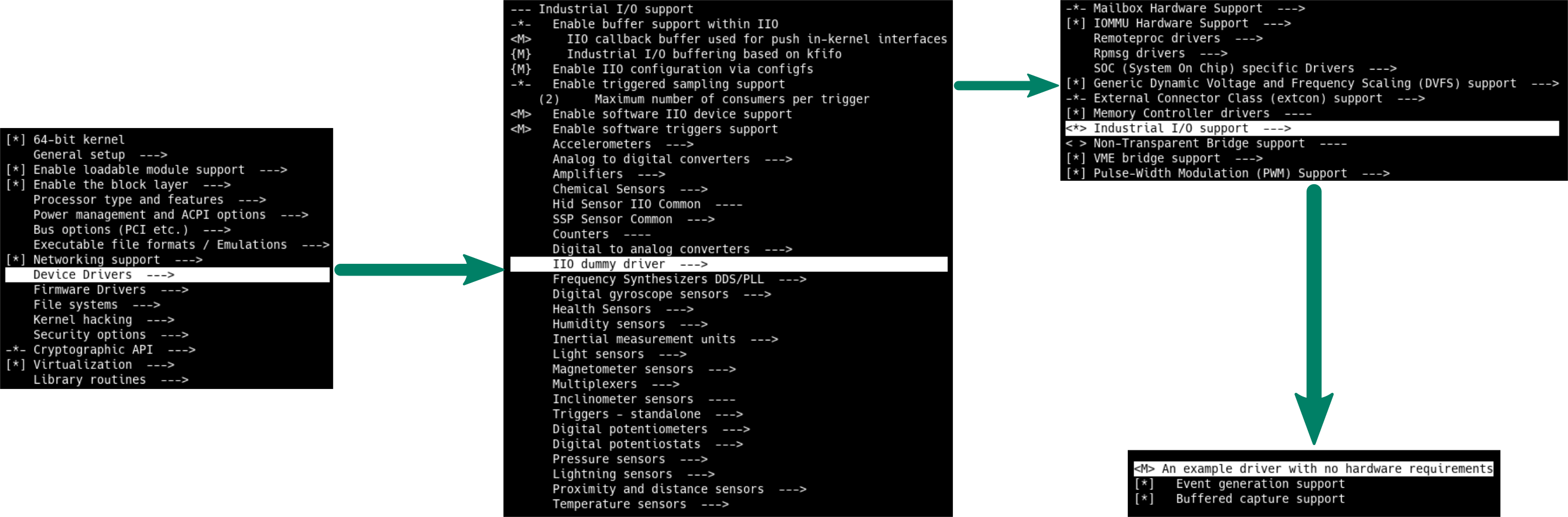
Notice that we add DUMMY_INDEX_SOFT_TIMESTAMP, we did it for comprehension sake as you will see in the next section. With this changes, we finished with iio_simple_dummy.h.
Add channels to iio_chan_spec
Now it is time to configure the channel to support one channel per axis. See:
{
.type = IIO_MAGN,
.modified = 1,
.channel2 = IIO_MOD_X,
.info_mask_separate = BIT(IIO_CHAN_INFO_RAW),
.info_mask_shared_by_type = BIT(IIO_CHAN_INFO_SCALE),
.scan_index = DUMMY_MAGN_X,
.scan_type = {
.sign = 'u',
.realbits = 16,
.storagebits = 16,
.shift = 0,
},
},
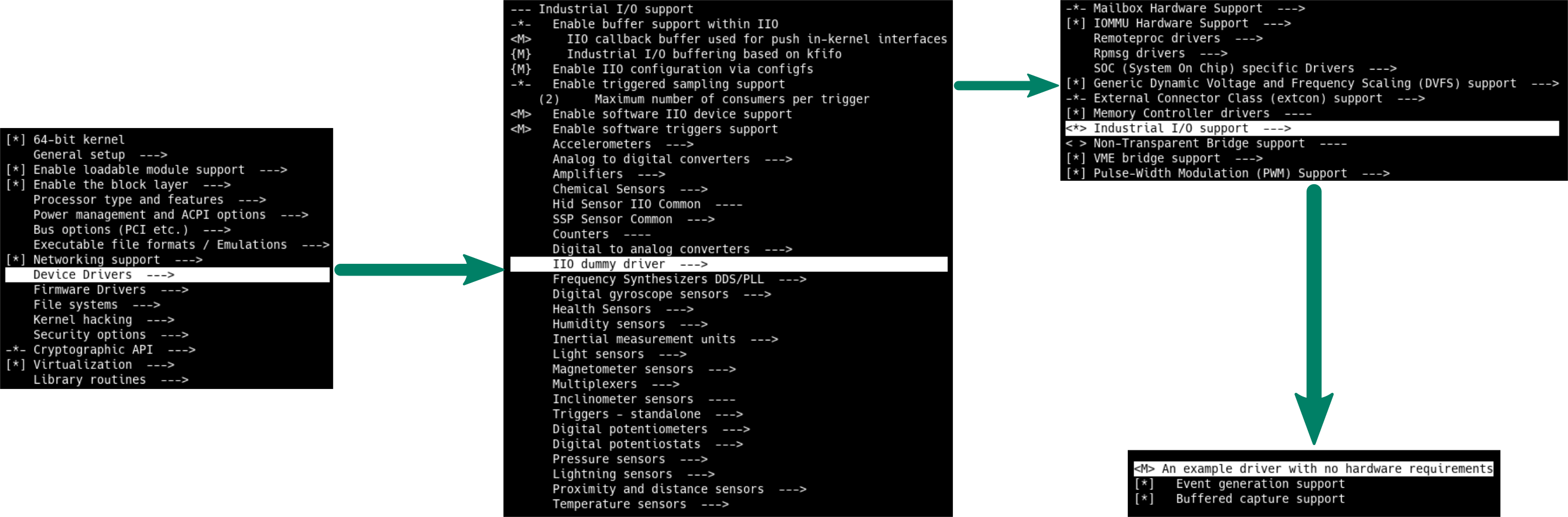
We will add the new channels at the end of the iio_chan_spec iio_dummy_channels struct. We declared the channel type as IIO_MAGN, and used .modified to configure .channel2 as IIO_MOD_X. Next, the field .info_mask_shared_by_type made the scale shared for this channel, and we use the same approach for all the others channels. Note that .scan_index gets DUMMY_MAGN_X, this value should be unique. Finally, the .scan_type configures the buffer type as unsigned and with 16 bits for resolution and storage.
The channels for the axis Y and Z are similar, they differ by the field .channel2 and .scan_index. Do you remember from the last section that I told to remember of DUMMY_INDEX_SOFT_TIMESTAMP? So, go to iio_chan_spec again and find for:
The channels for the axis Y and Z are similar; they differ by the field .channel2 and .scan_index. Do you remember from the last section that I told you to remember of DUMMY_INDEX_SOFT_TIMESTAMP? So, go to iio_chan_spec again and find for:
/*
* Convenience macro for timestamps. 4 is the index in
* the buffer.
*/
IIO_CHAN_SOFT_TIMESTAMP(4),
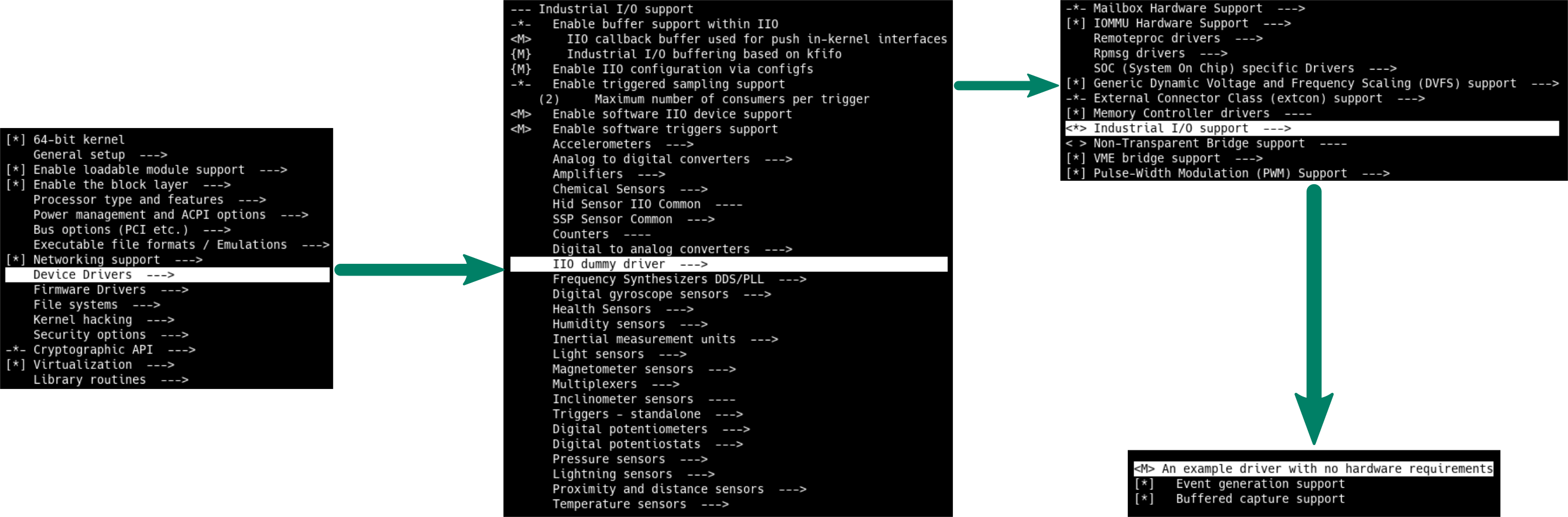
The first time that I tried to add a new channel I received an error indicating that the index is already in use. After a long time trying to understand why, I realized the above line uses the scan_index 4, and I was trying to use it. To make the code more readable (from my perspective), I decided to add this element in the iio_simple_dummy_scan_elements and finally replace the magic number 4 by DUMMY_INDEX_SOFT_TIMESTAMP.
Initialize values
In the last section we added new channels; we have to initialize them. We do it in the iio_dummy_init_device function, as described below:
static int iio_dummy_init_device(struct iio_dev *indio_dev)
{
struct iio_dummy_state *st = iio_priv(indio_dev);
...
st->buffer_compass[0] = 78;
st->buffer_compass[1] = 10;
st->buffer_compass[2] = 3;
return 0;
}
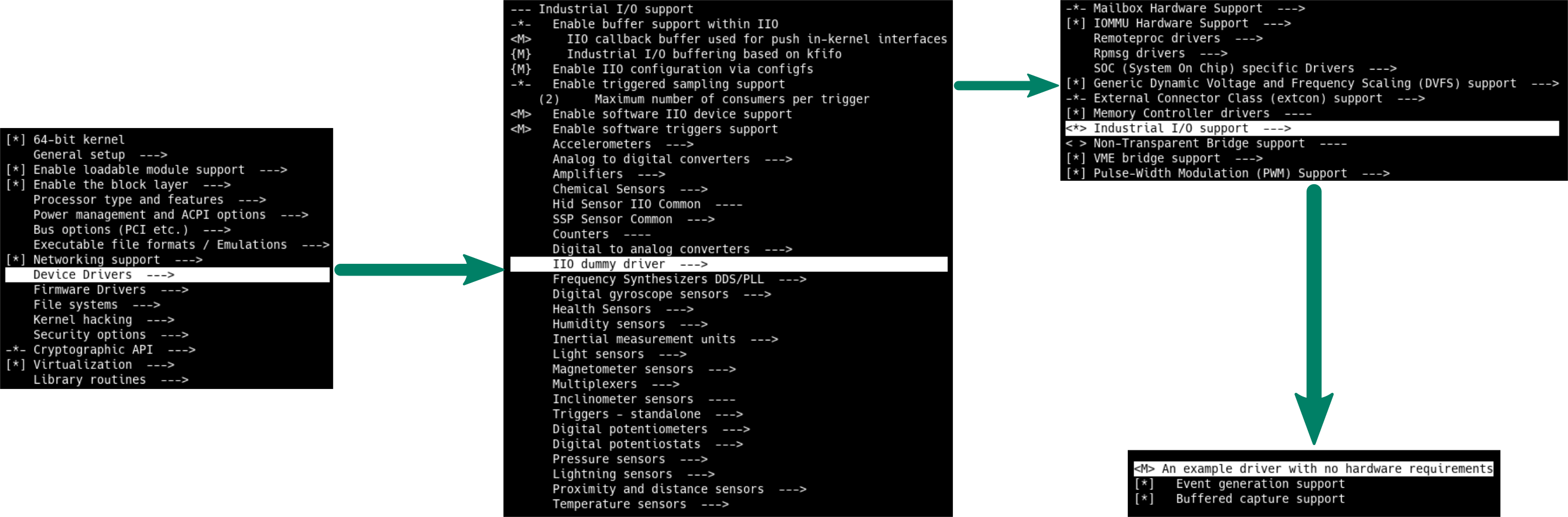
Update *read_raw() for handling the new channel
In order to make the data provided by our new channel accessible in the user space, we have to expand the iio_dummy_read_raw() function. Look the code below:
static int iio_dummy_read_raw(struct iio_dev *indio_dev,
struct iio_chan_spec const *chan,
int *val,
int *val2,
long mask)
{
struct iio_dummy_state *st = iio_priv(indio_dev);
int ret = -EINVAL;
mutex_lock(&st->lock);
switch (mask) {
case IIO_CHAN_INFO_RAW: /* magic value - channel value read */
case IIO_VOLTAGE:
...
break;
case IIO_ACCEL:
...
break;
case IIO_MAGN:
switch(chan->scan_index) {
case DUMMY_MAGN_X:
*val = st->buffer_compass[0];
break;
case DUMMY_MAGN_Y:
*val = st->buffer_compass[1];
break;
case DUMMY_MAGN_Z:
*val = st->buffer_compass[2];
break;
default:
*val = 99;
break;
}
ret = IIO_VAL_INT;
break;
default:
break;
}
...
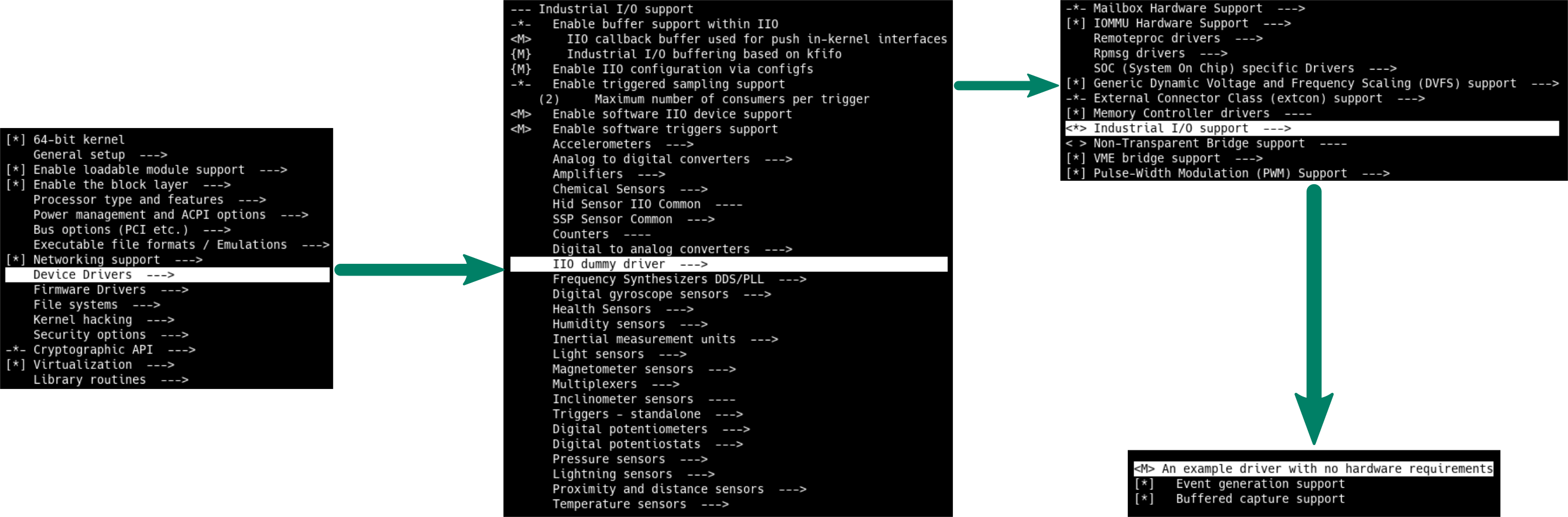
Notice that we add IIO_MAGN inside IIO_CHAN_INFO_RAW, and collected each data provided by the state. Now, we just have to add the shared channel:
case IIO_CHAN_INFO_SCALE:
switch (chan->type) {
case IIO_VOLTAGE:
...
break;
case IIO_MAGN:
// Just add some dummy values
*val = 0;
*val2 = 2;
ret = IIO_VAL_INT_PLUS_MICRO;
break;
default:
break;
}
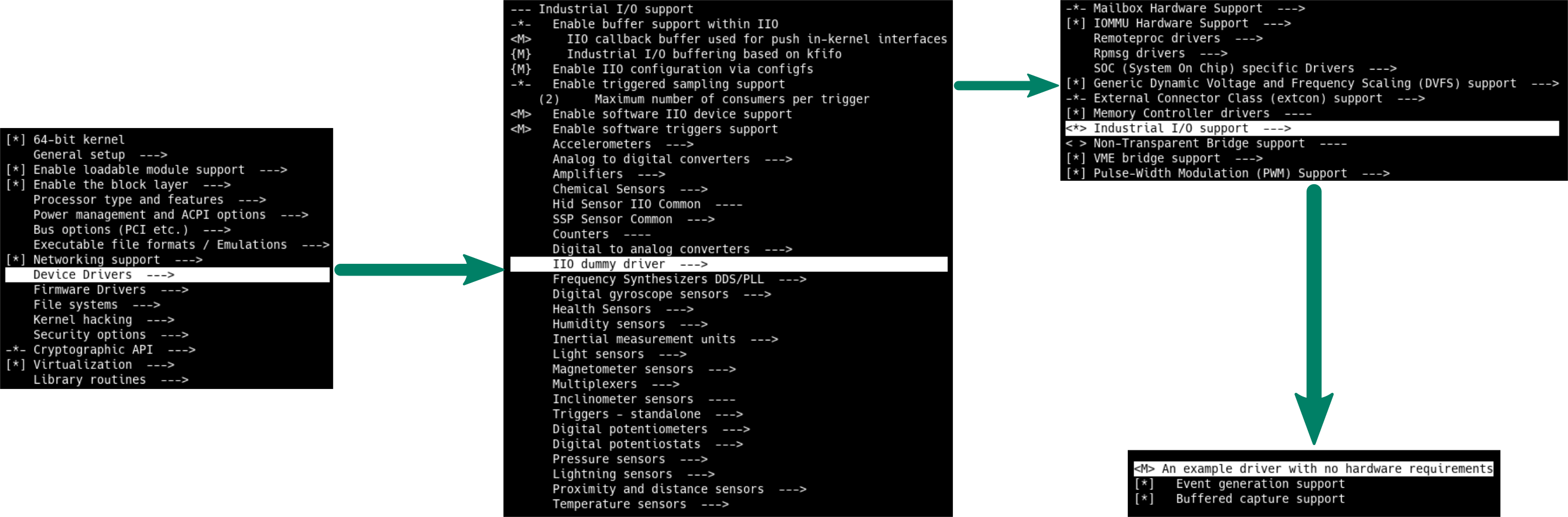
Almost done, I just want to add one final touch. Go to the end of this file and change the description:
MODULE_DESCRIPTION("IIO dummy driver -> IIO dummy modified by Me");
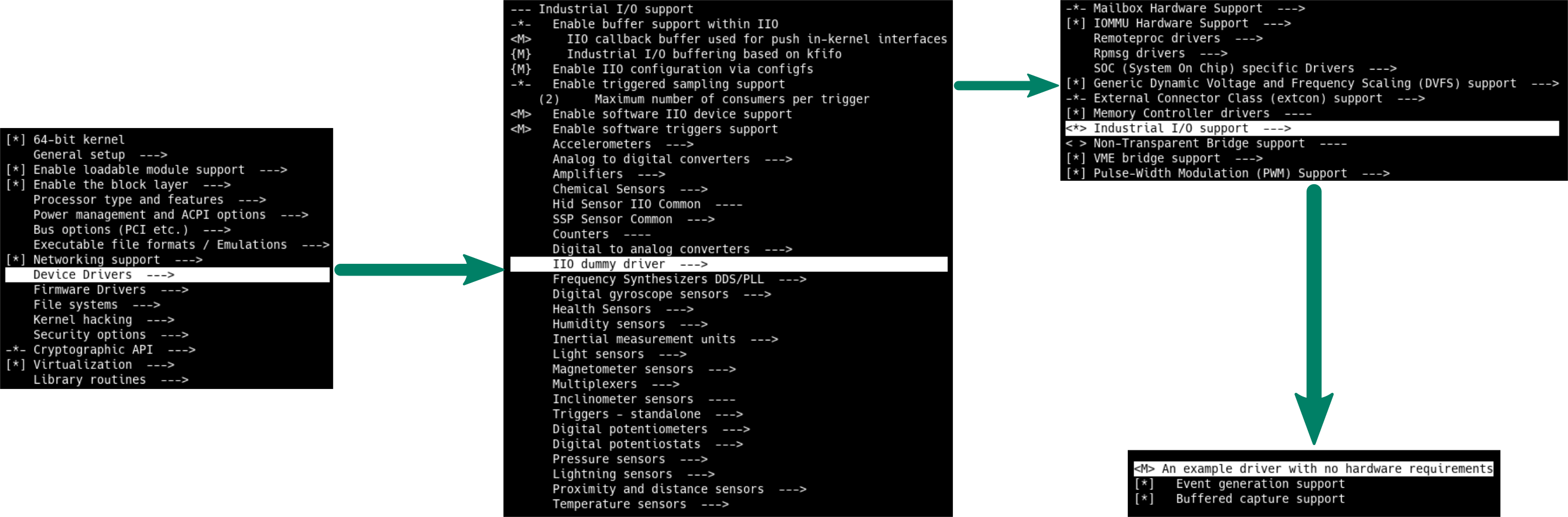
Done! Compile and install the module again to test the new channels. You should see something similar to:
$ modinfo iio_dummy
filename: /lib/modules/4.16.0-rc3-TORVALDS+/kernel/drivers/iio/dummy/iio_dummy.ko.xz
license: GPL v2
description: IIO dummy driver -> IIO dummy modified by Me
author: Jonathan Cameron <jic23@kernel.org>
srcversion: 1C4C5F875A87E3DFD4F2820
depends: industrialio-sw-device,industrialio,iio_dummy_evgen,kfifo_buf
retpoline: Y
name: iio_dummy
vermagic: 4.16.0-rc3-TORVALDS+ SMP preempt mod_unload modversions
Test the changes
To finish this tutorial, let’s look again at /sys/bus/iio/devices/iio:device0/.
$ ls -l /sys/bus/iio/devices/iio:device0/
total 0
drwxr-xr-x 2 root root 0 Mar 2 16:27 buffer
-rw-r--r-- 1 root root 4096 Mar 2 16:27 current_timestamp_clock
-r--r--r-- 1 root root 4096 Mar 2 16:27 dev
drwxr-xr-x 2 root root 0 Mar 2 16:27 events
-rw-r--r-- 1 root root 4096 Mar 2 16:27 in_accel_x_calibbias
-rw-r--r-- 1 root root 4096 Mar 2 16:27 in_accel_x_calibscale
-rw-r--r-- 1 root root 4096 Mar 2 16:27 in_accel_x_raw
-rw-r--r-- 1 root root 4096 Mar 2 16:27 in_activity_running_input
-rw-r--r-- 1 root root 4096 Mar 2 16:27 in_activity_walking_input
-rw-r--r-- 1 root root 4096 Mar 2 16:27 in_magn_scale
-rw-r--r-- 1 root root 4096 Mar 2 16:27 in_magn_x_raw
-rw-r--r-- 1 root root 4096 Mar 2 16:27 in_magn_y_raw
-rw-r--r-- 1 root root 4096 Mar 2 16:27 in_magn_z_raw
-rw-r--r-- 1 root root 4096 Mar 2 16:27 in_sampling_frequency
-rw-r--r-- 1 root root 4096 Mar 2 16:27 in_steps_calibheight
-rw-r--r-- 1 root root 4096 Mar 2 16:27 in_steps_en
-rw-r--r-- 1 root root 4096 Mar 2 16:27 in_steps_input
-rw-r--r-- 1 root root 4096 Mar 2 16:27 in_voltage0_offset
-rw-r--r-- 1 root root 4096 Mar 2 16:27 in_voltage0_raw
-rw-r--r-- 1 root root 4096 Mar 2 16:27 in_voltage0_scale
-rw-r--r-- 1 root root 4096 Mar 2 16:27 in_voltage1-voltage2_raw
-rw-r--r-- 1 root root 4096 Mar 2 16:27 in_voltage3-voltage4_raw
-rw-r--r-- 1 root root 4096 Mar 2 16:27 in_voltage-voltage_scale
-r--r--r-- 1 root root 4096 Mar 2 16:27 name
-rw-r--r-- 1 root root 4096 Mar 2 16:27 out_voltage0_raw
drwxr-xr-x 2 root root 0 Mar 2 16:27 power
drwxr-xr-x 2 root root 0 Mar 2 16:27 scan_elements
lrwxrwxrwx 1 root root 0 Mar 2 16:28 subsystem -> ../../bus/iio
drwxr-xr-x 2 root root 0 Mar 2 16:27 trigger
-rw-r--r-- 1 root root 4096 Mar 2 16:27 uevent
Now, you can see four new attributes: in_magn_x_raw, in_magn_y_raw, in_magn_z_raw, and in_magn_scale. Take a look at each one:
$ cat /sys/bus/iio/devices/iio:device0/in_magn_scale
0.000002
$ cat /sys/bus/iio/devices/iio:device0/in_magn_x_raw
78
$ cat /sys/bus/iio/devices/iio:device0/in_magn_y_raw
10
$ cat /sys/bus/iio/devices/iio:device0/in_magn_z_raw
3
References
Twitter Facebook Google+