
This experiment is the last part of the series that uses Daniel’s tasks [1] as a study guide for IIO subsystem. We provided the following posts:
- The iio_simple_dummy Anatomy
- IIO Dummy module Experiment One: Play with iio_dummy
- The iio_simple_dummy_event Events Anatomy
- IIO Dummy Experiment Two: Play with IIO Events
The experiment described in this here aims to accomplish the following tasks:
- Load the
hrtimersoftware trigger; - Create a trigger using
configfs; - Inspect
/sys/bus/iio/; - Compile and use
iio_generic_buffer;
At this moment, I suppose that you are comfortable with compile, load/unload, and know a little about /sys/bus/iio. This post intends to be straightforward because I presume you already read the previous post or have a good experience with this kind of tasks.
Load and unload hrtimer
We begin this experiment with the load of the required modules. Before you try to load the iio-trig-hrtimer module, check if you have the iio-trig-hrtimer in your system as follows:
$ modinfo iio-trig-hrtimer
filename: /lib/modules/4.16.0-rc4-TORVALDS+/kernel/drivers/iio/trigger/iio-trig-hrtimer.ko.xz
license: GPL v2
description: Periodic hrtimer trigger for the IIO subsystem
author: Daniel Baluta <daniel.baluta@intel.com>
author: Marten Svanfeldt <marten@intuitiveaerial.com>
srcversion: F98F2B7577CDE7CC414F0A4
depends: industrialio-sw-trigger,industrialio
retpoline: Y
intree: Y
name: iio_trig_hrtimer
vermagic: 4.16.0-rc4-TORVALDS+ SMP preempt mod_unload modversions
In my particular case, I usually use a customize kernel version and sometimes I have to configure and compile a specific module manually. If you want to enable the iio-trig-* follows the step in Figure 1.
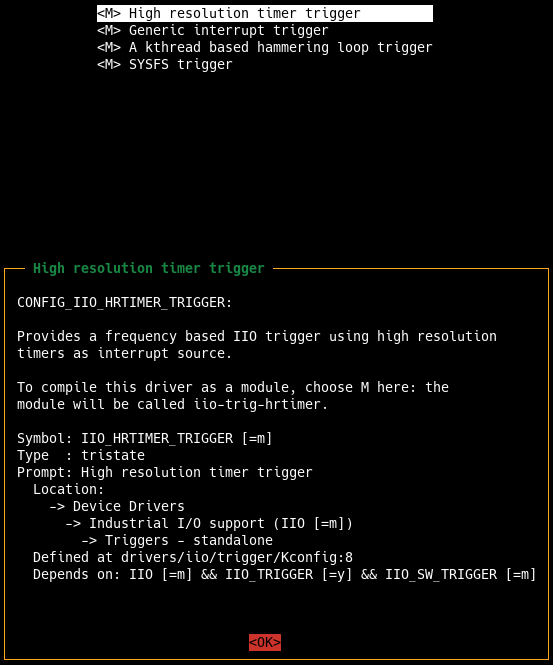
Finally, load iio-trig-hrtimer and iio_dummy:
$ sudo modprobe iio-trig-hrtimer
$ sudo modprobe iio_dummy
Create a trigger with configfs
You already know the configfs filesystem from the previous posts. Now, we want to use it for creating a trigger named t1.
sudo mkdir /mnt/iio_experiments/
sudo mount -t configfs none /mnt/iio_experiments/
sudo mkdir /mnt/iio_experiments/iio/triggers/hrtimer/t1
sudo mkdir /mnt/iio_experiments/iio/devices/dummy/iio_test/
Now, look at /sys/bus/iio/devices/:
$ ls /sys/bus/iio/devices/
iio:device0 iio_evgen trigger0
$ ls /sys/bus/iio/devices/trigger0
name power sampling_frequency subsystem uevent
Notice, the directory trigger0 and the elements inside it. You will see that our t1 trigger is finally created.
Compile and using iio_generic_buffer
Compile tools from tools/iio directory with the following command:
make -C tools/iio
Now, let’s just look at the iio_generic_buffer options with the command:
$ ./tools/iio/iio_generic_buffer -h
./tools/iio/iio_generic_buffer: invalid option -- 'h'
Usage: generic_buffer [options]...
Capture, convert and output data from IIO device buffer
-a Auto-activate all available channels
-A Force-activate ALL channels
-c <n> Do n conversions
-e Disable wait for event (new data)
-g Use trigger-less mode
-l <n> Set buffer length to n samples
--device-name -n <name>
--device-num -N <num>
Set device by name or number (mandatory)
--trigger-name -t <name>
--trigger-num -T <num>
Set trigger by name or number
-w <n> Set delay between reads in us (event-less mode)
There are many interesting options, however, for this tutorial we are interested in only two of them: -n and -t. So, let’s try to see what happens during the command execution:
[root@atma]# ./tools/iio/iio_generic_buffer -n iio_test -t t1
iio device number being used is 0
iio trigger number being used is 0
No channels are enabled, we have nothing to scan.
Enable channels manually in /sys/bus/iio/devices/iio:device0/scan_elements/*_en or pass -a to autoenable channels and try again.
Ooops… It does not work as expected, no problem! The output message is very informative. We forgot to enable the channel; we can just use the -a option. Let’s try:
[root@atma]# ./tools/iio/iio_generic_buffer -a -n iio_test -t t1
iio device number being used is 0
iio trigger number being used is 0
Enabling all channels
Enabling: in_voltage3-voltage4_en
Enabling: in_accel_x_en
Enabling: in_voltage1-voltage2_en
Enabling: in_timestamp_en
Enabling: in_voltage0_en
/sys/bus/iio/devices/iio:device0 t1
0.018662 -0.000044 -0.000003 344.000000 1520363584895707167
0.018662 -0.000044 -0.000003 344.000000 1520363584905685726
Disabling: in_voltage3-voltage4_en
Disabling: in_accel_x_en
Disabling: in_voltage1-voltage2_en
Disabling: in_timestamp_en
Disabling: in_voltage0_en
References
- IIO tasks proposed by Daniel Baluta
tools/iio/iio_event_monitor.cthe source code has many useful comments.- The iio_simple_dummy_event Events Anatomy
Twitter Facebook Google+